Hi all,
A nearly up-to-date detailed manual is available here.
Aim is to make you understand the fundamental concepts: this can take a bit more time than applying a tutorial, but at least you know then precisely the reason behind a setting: So after its reading, you will have much much more clouds/smoke in your blender scene than in your head 😉
PS: This would be very cool if somebody could update the blenderwiki accordingly. Indeed, with a few more optimizations and additions, chances are really high that volumetrics make their way toward an official release: As Ton can not integrate a new feature if there is no decent documentation (have you ever seen an empty release log?), we have to make a full-feature wiki. Matt Ebb has told:
Anyone would be very welcome to help fleshing this out straight in the wiki, if there any mistakes I can clean them up afterwards – just getting stuck into it would be great because I don’t have a huge amount of time for it these days. There’s a lot of people here following this progress and offering thanks, which is great to see, but this is one way you can make a considerable concrete difference and I’d very much appreciate any help here.
He has encouraged to use his commit logs as support, so feel free to reuse Matt’s pictures and movies.
So if you want to support this project (better documentation -> more users -> more interest for the project -> more motivation for the coders -> more features/optimizations -> users go nuts), this is the right time to do it
Thank you in advance
cheers
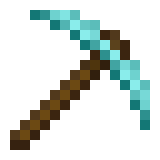
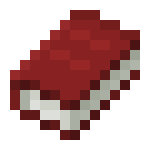
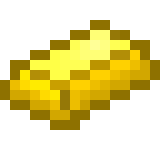
Leave a comment