Hi all 🙂
Last night I finished the implementation of surface refinement for particles, this allows to increase the resolution of the mesh for smoother surfaces. I still need to redefine my current surface evaluation from particles because I’m getting the wrong isosurfaces 😛 but still I could show you my progress.
This will be useful not only for particle fluids but also for the whole particle system (Newtonian,Boids,Keyed), that’s why we plan to release first the fluid particles engine independently from the surface generator very soon 🙂
here´s some screenshots:




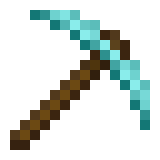
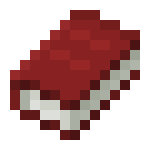
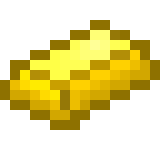
Leave a comment