
Hi all 🙂
If you remember the Group as Layer patch I did before it suffer from several small drawbacks, mainly in the GUI part and not in the conceptual level. Also I must confess that my previous patch was awfull to review and apply 😛
So I take some time to rewrite it from scratch and improve it a little. Now is much more functional and easy to apply/integrate than before!
This patch basically add the posibility to toggle visualization, selectability (freezing) and renderability of entire groups of objects , replicating the functionality of a layer manager because groups could be already renamed and managed in ways that a layer manager could not do, that´s why I called it Groups as Layers patch but its main intention is not that, just extend the functionality of groups in the outliner in a natural and very needed way:
If you want to be able to arrange your objects in logic ways, for example, the most basic realistic mechanic modeling could have hundreds of parts, then 20 layers is not enough, you want a layer named bolts, other named gears, and many more that soon will pass the 20 limit 😉
Here is the patch:
http://www.pasteall.org/12776/diff
or
https://projects.blender.org/tracker/index.php?func=detail&aid=22194&group_id=9&atid=127
I have upload some videos showing the basic workflow:
Before:
After:
Basic worflow:
hope you like it
Cheers Farsthary
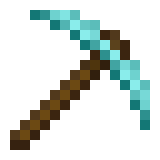
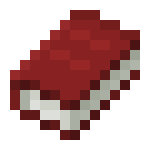
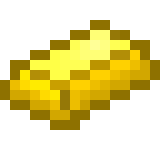
Leave a comment