Hi all 🙂
Wow! when I entered today my blog I was very happy to get birthday congratulations from all over the world!! and in return I have a good news 🙂
Thanks to Nicolas Bishop’s advices I was able to solve some serious memory errors that prevented to implement Unlimited Clay with real-time feedback as should be, here I show you a third video test with real-time update. Previously you had to wait to release the stroke to get the mesh subdivided, now is done as you sculpt!
Still not finished, I have to perform several optimizations because as Nicolas told me, the whole sculpt system is not geared toward dynamic topology, so I have to code that in a hostile environment 😛 But everyday I get more convinced that there’s nothing impossible in Blender 🙂
Cheers Farsthary
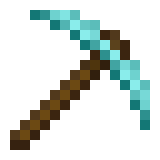
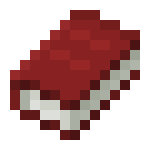
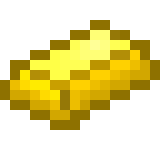
Leave a reply to Blenderificus Cancel reply