This is a video test showing Unlimited Clay as a modifier, this is not the final implementation, just replicating the previous behavior as a guidance of what I should obtain as a full integrated modifier plus taking advantage of the new sculpt goodies, and as a side effect, although currently it use a similar engine than before, is still faster, so I got high hopes that when I finish it will be fast enough 🙂
Unlimited Clay will never replace other workflow like multires, it’s just a complement, multires modifier will always perform faster because it takes advantage of preallocation of static elements, while unlimited clay is by nature dynamic, but in geometry with very detailed zones concentrated in small areas Unlimited Clay does takes the advantage, so my advice is:
Unlimited clay good for:
– Fast base shape sketching for refining in multires later.
– Models with high detail concentration in relative small areas.
– Extending geometry on the fly.
Multires is good for:
– very evenly detailed models.
– refining small details in final models.
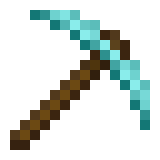
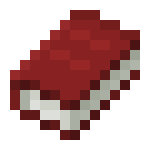
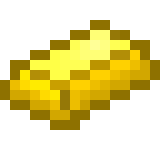
Leave a comment