Hi all 🙂
Caption: Simple use test
Caption: Extreme subdivision (no displacement) test.
Good news, the first part of LiveClay is almost done, there are few issues remaining that still prevent this to be released, but I hope they will be solved soon 🙂
The dynamic subdivision part is quite fast (as shown in video test 3: “extreme subdivision” where a 300k vertices mesh is dynamic subdivided with ease to a 3M vertices mesh and counting ;)) and there´s room to be improved yet, once the main part is done I would like to research and explore some concepts to accelerate it further, not the LiveClay itself but all other pen´s action inside heavily tesselated voxels, that would be quite common once LiveClay became mainstream among artists pipelines.
Also this is not te final GUI of LiveClay, the goal is to integrate it with the rest of the surface brushes.
The main remaining issues are:
- Better pen displacement, currently I can get wrong mesh grow with self
- intersecting faces .
- -Correct draw update, as I subdivide some parts seems outdated in
- Redrawing and some holes seems to appear, they are not real holes because
- As the stroke get close to them they are correctly redrawn as faces.
- Memory bug with resample? ( I use raycast to detect faces bigger than
- The pen´s radius, but if I resample the object the raycast gives wrong results )
- Symmetry support (I suspect what part of the code I should change ;))
- View independent brush radius.(?)
Hope you like it
Cheers,
Farsthary
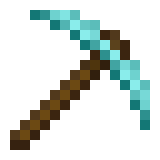
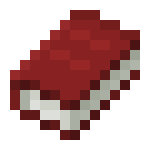
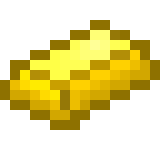
Leave a comment