* Note from Blendiac: Raul sent us this a few days ago, but due to a massive power and phone outage where we are, we only just managed to get online and post this. Forgive us Raul / Blendheads!
Hi all 🙂
As promised yesterday[*] here is the UnlimitedClay patch against an old
revision (32564), is a heavy patch where I move data a lot among files,
basically due to the need to expose editmesh functionality to the sculpt
module and viceversa, remember that UnlimietdClay is more like a hybrid of
both modes , also there are some incomplete features or temporal solutions
there (like drawing functions).
UnlimitedClay patch:
http://www.box.net/shared/ga1idr295e
There are several smoothing algorithm that I have earlier release as a
cleaner patch, and rewritten to to avoid introducing new terms , so they
can be used here just for testing purposes, I don’t recomend to integrate
them as they are in this patch, if any dev is interesting in them please
search the Blender patch tracker where the correct patch is floating.
A new rewrite must be done for the new BMesh and also to implement better
PBVH support, I’m preparing a PDF where I explains the basic for dynamic
subdivision sculpting that will ease the task 🙂
I’m sure all the issues will be overcome soon. Enough of talk 😉
All the best,
Farsthary
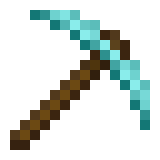
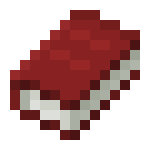
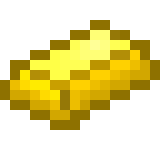
Leave a comment