Due to the feedback received by artists in my first sneak peak of the flatten tool I’ve performed several improvements, including reducing/eliminating the spotting effect, making it more “soft”, added pressure control, even falloff controlled and also preserved the old “Hammer like” behavior as an option, because sometimes you just want to flat down, like performing a hammering into your model without actually flowing over the surface 😉
Hope you like it
2 responses to “LC Flatten tool second test”
-
Seems very good!!!Much control and different ways to use it too:).
I’m eager to see how it works in non-hammering mode with very low strength tough,I found effect(substraction) was a little strong in video,so I will try it with 2-10% strenght and see how it goes.
Thanx Raul!!!LikeLike
-
It’s good that the old mode is still available as i thought it seemed great before. This new version looks really useful and gives a nice clay sculpt result.
One idea for something that could be useful is a Randomize tick box and max depth slider where it would automatically make variation of the depth as you sculpt. I have this idea because flatten tools are often used to sculpt rocks but this could maybe give you instant results.
I know on the 3DC forums there was discussion about the spotting effect so to know that is removed also is even better yet.
Amazing work 🙂
LikeLike
Hey!
I’m Bedrock. Discover the ultimate Minetest resource – your go-to guide for expert tutorials, stunning mods, and exclusive stories. Elevate your game with insider knowledge and tips from seasoned Minetest enthusiasts.
Join the club
Stay updated with our latest tips and other news by joining our newsletter.
Categories
Tags
3D 3D-Coat 3dcoat 3D contour Blender Brush Build Christmas CleanClay Close Holes closing holes continuity curvature Decimate Discount Extrude Filling holes Final Gathering forgetting Hole Holes Internet LiveClay live Clay mesh reconstruction modeling Modeling timelapse Move one click PaintHoles reconstruction Reduce Remove retopo sculpting search engine Shell Smooth smoothing Steam Symmetry tessellation Topology freedom Unlimited Clay `
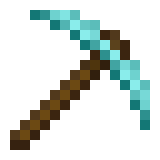
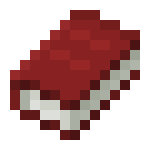
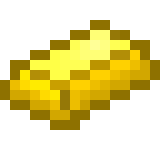
Leave a comment