Hi All

I wish you all a wonderful new 2012 year!!!! and as a goodies for this dying year I would like to announce few improvements and new features I’ve been working on:
Improved Swirl brush
Wave brush
Procedural Noise to modify main LiveClay tools behavior
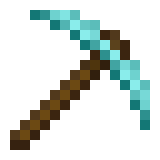
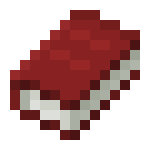
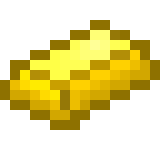
Leave a comment