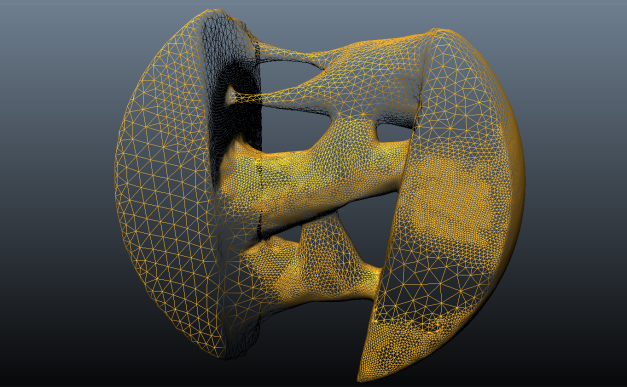
Sometimes you could not avoid a nasty self intersection happens into your model, and worse, you don’t realize that until you are in a pretty advanced state so going undo is not an option and the mess is very deep into the volume of the model… well, for those cases is very suited a remove self intersections command, it can be considered a post-process tool but it can provide the foundation to other tools too. It still have some bugs that I will be solved before making public 🙂
Cheers.
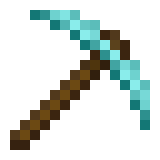
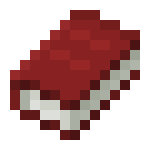
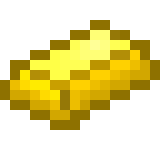
Leave a comment