Hi all, I have completed the second testing build, the last of my previous thesis development so I have all the time to work on the sim_physics branch* now. It has a support for true thickness calculation, adaptative sampling and dataset volumetrics like fire and smoke. To make fire and smoke adjust the simulator parameters and compile and run it! Hope you enjoy it and forgive my rude testing releases 🙂
Farsthary
content:
–a linux build
–English and Spanish documentation
-the source to make a SVN patch against blender2.48a tar ball,since I
could not do it myself. update: Jason has kindly made the patch for blender 2.48! thank you!
–a testing suite
–the simulators, several in C and one in Python,although the python one
have only the functions,not the output
-an ogv video with the documentation showing how to use it (theora codec: install this if you can’t play it)
please download the torrent a friend is seeding it
Windows and MacOS users, please check the website of the friendly people of graphicall in a few days to download the application compatible with your system (will post the links here also)
*The next builds will be based on the sim_physics branch maintained by Daniel Genrich for physics (the restless coder behind the cloth modifier and the fluid integrator among many other cool stuffs) and using Matt Ebb‘s clean volumetric code (the hybrid artist-coder behind an impressive list of improvements about blender internal renderer) with a more user-friendly integration. Thank a lot for your support, guys! 🙂
—————————————————————–
All the content here are released under GNU/GPL license
First read the documentation
Second run the simulator
Third run the testing suite
Warning:Rendering or prewiewing a .blend with dataset volumetric with invalid dataset path will crash the program
Whats new in this second testing build:
1-Dataset/simulation volumetrics
2-Adaptative sampling for improve quality at low sample rates
3-True volume thicknes calculation
4-A GNU/GPL smoke/fire simulator with unstability control for fiery fire 🙂 among other algorithms
Know issues:
1-The simulator is still not integrated in blender
2-The simulator does not support currently obstacles/collisions
3-Non blender standar code guides
4-Datasets currently dos not implement error handling, so making invalid choices could cause program crash
————————Spanish—————————————
Todo el contenido aqui ha sido liberado bajo las licencias GNU/GPL
Primero lea la documentacion
Segundo ejecute el simulador
Tercero ejecute los .blends del testing suite
Advertencia:Renderizar o hacer un preview de un .blend con dataset volumetricos con rutas a los datasets invalidas causaran que el programa colapse.
Nuevo en este segundo build de prueba:
1-Dataset/simulaciones volumetricas
2-Sampleado adaptativo pra mejorar la calidad del render a bajas frecuencias de sampleado
3-Calculo real basado en el grosor de los cuerpos
4-Un simulador de Fuego y humo GNU/GPL con control de inestabilidad para fuegos agitados 🙂 entre otros algoritmos
Problemas conocidos:
1-El simulador aun no esta integrado en Blender
2-El simulador actualmente no soporta obstaculos y colisiones
3-El codigo no sigue muchos estandares de blender
4-Actualmente el codigo del dataset no tiene implementado manejo de errores, por eso elecciones invalidas pueden causar un colapso del programa.
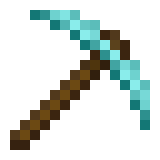
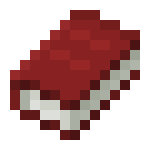
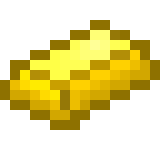
Leave a comment