Hi all 🙂
When someone think about volumetrics the first thought that came to his mind are clouds, smoke, fire… but actually volumetric is everything, and with care and patience many material types could be achieved. The advantage of volumetric solids are that you could have procedurally infinite detail without adding geometry at all (render time will not be free but in solid volumetrics each ray integrate only few steps so are faster that gaseous volumetrics)
For example here are some tests from an excelent door model that I have downloaded from Blendswap where I have applied a solid volumetric material, first the default solid model:

This is the volumetric rendering without composition, currently volumetrics seems to not cast shadows on other volumetrics …. something to look soon.

And here I have composited the solid rendering with correct shadows to the volumetric rendering: much better 🙂

here is the .blend of the door scene:
Door scene
some nice volumetric stones:

study here the volumetric stones .blend
Here are another example of using ramps for internal coloring

And finally a very interesting discovery I have made: using the constant integrator parameter step a cell shade effect or cartoon shading could be achieved with volumetrics! seems that sky is the limit 🙂



For the amount of detail gained and the correct shading with every ligthing enviroment possible (except fake GI) solid volumetric perform very fast and i think should be considered as an alternative to some texture/displacement traditional methods.
Cheers Farsthary
PD: Before you ask, fluids are on the way of being committed by Jahka very soon, once integrated the engine, I will resume mi work on surfacing 🙂
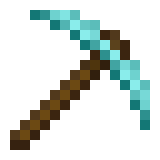
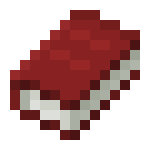
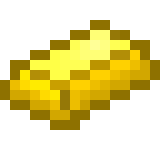

Leave a comment